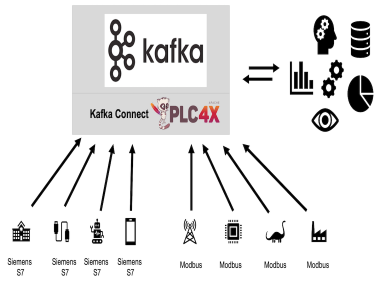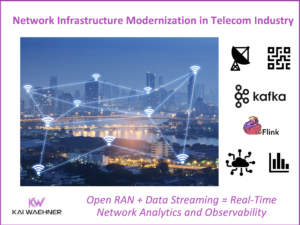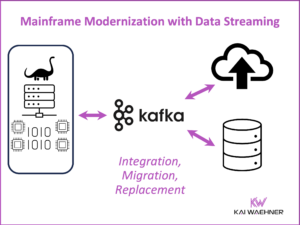I had to answer the following question: Shall we use a Portal and if yes, should it be Liferay Portal or Oracle Portal? Or shall we use just one or more Java web frameworks? This article shows my result. I had to look especially at Liferay and Oracle products, nevertheless the result can be used for other products, too. The short answer: A Portal makes sense only in a few use cases, in the majority of cases you should not use one. In my case, we will not use one.
What is a Portal?
It is important to know that we are talking about an Enterprise Portal. Wikipedia has a good definition:
„An enterprise portal […] is a framework for integrating information, people and processes across organizational boundaries. It provides a secure unified access point, often in the form of a web-based user interface, and is designed to aggregate and personalize information through application-specific portlets.“
Several Portal server are available in the Java / JVM environment. Liferay Portal and GateIn Portal (former JBoss Portal) are examples for open source products while Oracle Portal or IBM WebSphere Portal are proprietary products.
You develop Portlets („simple“ web applications) and deploy them in your portal. If you need to know more about a Portal or the Portlet JSR standards, ask Wikipedia: http://en.wikipedia.org/wiki/Portlet.
Should we use a Portal or not?
I found several pros and cons for using a Portal instead of just web applications.
Disadvantages of using a Portal:
- Higher complexity
- Additional configuration (e.g. portlet.xml, Portal server)
- Communication between Portlets using Events is not trivial (it is also not trivial if two applications communicate without portlets, of course)
- Several restrictions when developing a web application within a Portlet
- Additional testing efforts (test your web applications and test it within a Portal and all its Portal features)
- Additional costs
- Open source usually offers enterprise editions which include support (e.g. Liferay)
- Proprietary products have very high initial costs. Besides, you need support, too (e.g. Oracle)
- You still have to customize the portal and integrate applications. A portal product does not give you corporate identity or systems integration for free. Software licensing often is only ten percent of the total price.
- Developers need additional skills besides using a web framework
- Several restrictions must be considered choosing a web-framework and implement the web application
- Rethinking about web application design is necessary
- Portlets use other concepts such as events or an action and render phase instead of only one phase
- Frameworks (also called bridges) help to solve this problem (but these are standardized for JSF only, a few other plugins are available, e.g. for GWT or Grails)
- Actually, IMO you have to use JSF if you want to realize Portlets in a stable, relatively „easy“ and future-proof way. There is no standard bridge for other frameworks. There are no books, best practices, articles or conference sessions about Portlets without JSF, right?
Advantages of using a Portal
Important: Many of the pros can be realized by oneself with relatively low efforts (see red font).
- Single Sign On (SSO)
Several Java frameworks are available, e.g OpenSSO (powerful, but complicated) or JOSSO (not so powerful, but easy to use).
Good products are available, e.g. Atlassian Crowd (I love Atlassian products such as Crowd, Jira or Confluence, because they are very intuitive and easy to use).
- Integration of several applications within one GUI
- A portal gives you layout and sequence of the applications for free (including stuff such as drag & drop, minimizing windows, and so on)
- Communication between Portlets (i.e. between different applications)
This is required without a portal, too.
Several solutions can be used, such as a database, messaging, web services, events, and so on.
Even „push“ is possible for some time now (using specific web framework features or HTML 5 websockets).
- Uniform appearence
CSS can solve this problem (the keyword „corporate identity“ exists in almost every company).
Create a HTML template and include your applications within this template. Done.
- Personalization
- Regarding content, structure or graphical presentation
- Based on individual preferences or metadata
Some of these features can be realized very easily by oneself (e.g. a simple role concept).
Nevertheless, GUI features such as drag & drop are more effort (although component libraries can help you a lot).
- Many addons are included
- Search
- Content management
- Document management
- Web 2.0 tools (e.g. blogs or wikis)
- Collaboration suites (e.g. team pages)
- Analytics and reporting
- Development platforms
But:
A) Do you really need these Features?
B) Is the offered functionality sufficent? Portals only offer „basic“ versions of stand-alone products. For instance, the content management system or search engine of a Portal is less powerful than other „real“ products offering this functionality.
Thus, you have to think about the following central question: Do we really need all those features offered by a portal?
Conclusion:
The total cost of ownership (TCO) is much higher when using a portal. You have to be sure, that you really need the offered features.
In some situations, you can defer your decision. Create your web applications as before. You can still integrate them in a Portal later, if you really need one. For instance, the following Oracle blog describes how you can use iFrames to do this: http://blogs.oracle.com/jheadstart/entry/integrating_a_jsf_application
If you decide to use a Portal, you have to choose a Portal product.
Should we use an Open Source or Proprietary Portal Product?
Both, open source and proprietary Portal products have pros and cons. I especially looked at Oracle Portal and Liferay Portal, but probably most aspects can be considered when evaluating other products, too.
Advantages of Oracle Portal
- Oracle offers a full-stack suite for development (including JSF and Portlets): Oracle Application Development Framework (ADF)
- Oracle JDeveloper offers good support for ADF.
- Everything from one product line increases efficiency (database, application server, ESB, IDE, Portal, …) – at least in theory J
Disadvantages of Oracle Portal:
- High initial costs (I heard something about 200K in our company)
- Complex, heavyweight product (compared to Liferay Portal)
- Proprietary
- Communication between Portlets is not implemented using the standard JSR-286, but a custom proprietary solution (Source: http://www.contribute.be/web/contribute/news/-/journal_content/56_INSTANCE_pdF5/10234/21893)
Advantages of Liferay Portal:
- Open source
- Drastically lower initial costs
- Lightwight product (1-Click-Install, etc.)
Disadvantages of Liferay Portal:
- Not everything is from one product line (this cannot be considered as disadvantage always, but in our case the customer preferred very few different vendors (keyword “IT consolidation”)
- Portlets are still Portlets. Although Liferay is lightweight, realizing Portlets still sucks as it does with a proprietary product
When to use a Portal?
Well, the conclusion is difficult. In my opinion, it does make sense only in a few use cases. If you really need many or all of those Portal features, and they are also sufficient, then use a Portal product. Though, usually it is much easier to create a simple web application which integrates your applications. Use a SSO framework, create a template, and you are done. Your developers will appreciate not to work with Portlets and its increased complexity and restrictions.
Did I miss any pros or cons? Do you have another opinion (probably, many people do???), then please write a comment and let’s discuss…
Best regards,
Kai Wähner (Twitter: @KaiWaehner)