iPad @ Work: 10 Reasons why that’s awesome
I use an iPad at work and I love it. The following shows my experiences.
Why the hell do you need an iPad at work?
The big question many of my buddies and colleagues ask me: What can you do at work with your iPad? Does it make any sense? Or do you just need it to be a fashionably, cool guy with a nice gadget?
The iPad has so many disadvantages
Everybody talks about the bad points of the iPad:
– no flash player
– no directory system and file support
– no printing
– restrictions for developers (keyword: AppStore)
– no %&§§& whatever &§%&
So, in summary you say: it is not a laptop, it lacks a lot of features I want to use. And you are right, I can confirm you: THE IPAD IS NOT A LAPTOP – so do not expect the functionality of a laptop from the iPad!
But nevertheless, the iPad makes my day at work a lot more comfortable! Why you ask?
Tasks to solve with the iPad
I want to show you some tasks which I solve with the iPad, and these are the reasons why I do not want to live without an iPad in the future anymore. But before I list these tasks, I have to tell you some details about my job: I am an IT consultant, and I do not work only at my desktop in my office, but I use the iPad at many places: train, airplane (also great for short flights because of the airplane mode), subway, at home, in the office at meetings, at conference talks, and so on. So If your work is a conventional 9-to-5-job, maybe you will not be able to use the iPad the way I use it, and disagree…
Now, here is a list of tasks, which I solve with my iPad:
1) I read books and documents (PDF and MS Word).
2) I look at powerpoint presentations (unfortunatelly you have to convert them to PDFs at the moment).
3) I read and write emails (but I only write emails without a lot of text, large emails are ugly to write).
4) I synchronize my calendar with my other devices. iPad is great to plan your meetings.
5) I surf the web to gather the information I need.
6) I use the dropbox.com app (online disk, 2GB for free) to share and update many documents with my MacBook Pro. Be aware: Do not upload any of your clients’ documents or other internal information. 🙂 You can also use TrueCrypt to solve this problem, as described in this blog: http://livingtechnology.wordpress.com/2010/06/06/dropbox-with-truecrypt-encryption/
7) I update my to-do-list using my “Remember the Milk” account and one of the free apps “RTM” or “Milpon” (unfortunatelly there are only iPhone apps available at the moment, but I am sure an iPad app will release soon).
8 ) My favorite: I use the app “iThougths” to create mindmaps in meetings and at conference talks. You can use e.g. Dropbox to synchronize the mindmap with your laptop. You even can convert the mindmap to many other formats (I use Mindjet MindManager at my MacBook Pro). The touchscreen is really nice to create mindmaps.
9) I read news such as newsletters or blogs.
10) I make a break and play one of the plenty free games available at the app store.
I dislike using the iPad for, writing large emails, preparing presentations or doing any other complex tasks which require “MS Office like” software such as Excel, Word, Powerpoint, and so on.
Conclusion
The iPad is a big iPhone, no more and no less. It is no replacement for a laptop, but it is a great help at work. But in my opinion, you need to buy an iPad 3G to be online everywhere and not to depend on a wireless network.
And yes, I also use the iPad at home, at the park or at the public pool area to surf the web, to read articles from newspapers or to watch some youtube videos. And I love it, because the touchscreen is awesome instead of using a mouse or touchpad. By the way: I told my mum that one of my colleagues uses the iPad in the kitchen to look for new cooking recipes while surfing the web. Now my mum wants an iPad, too 🙂
So, what do you think? What are your experiences, especially using the iPad at work?
Best regards,
Kai Wähner (Twitter: @KaiWaehner)

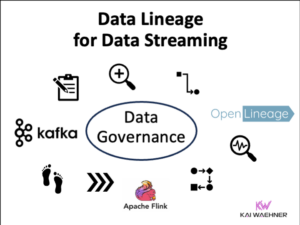

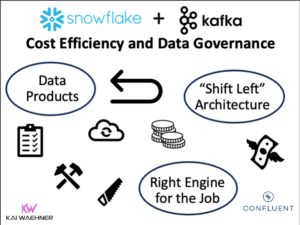
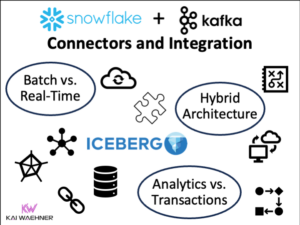
1 comment
The ipad is great at work AND at home.
I did not know iThoughts before. I will try it. Thanks for your blog!